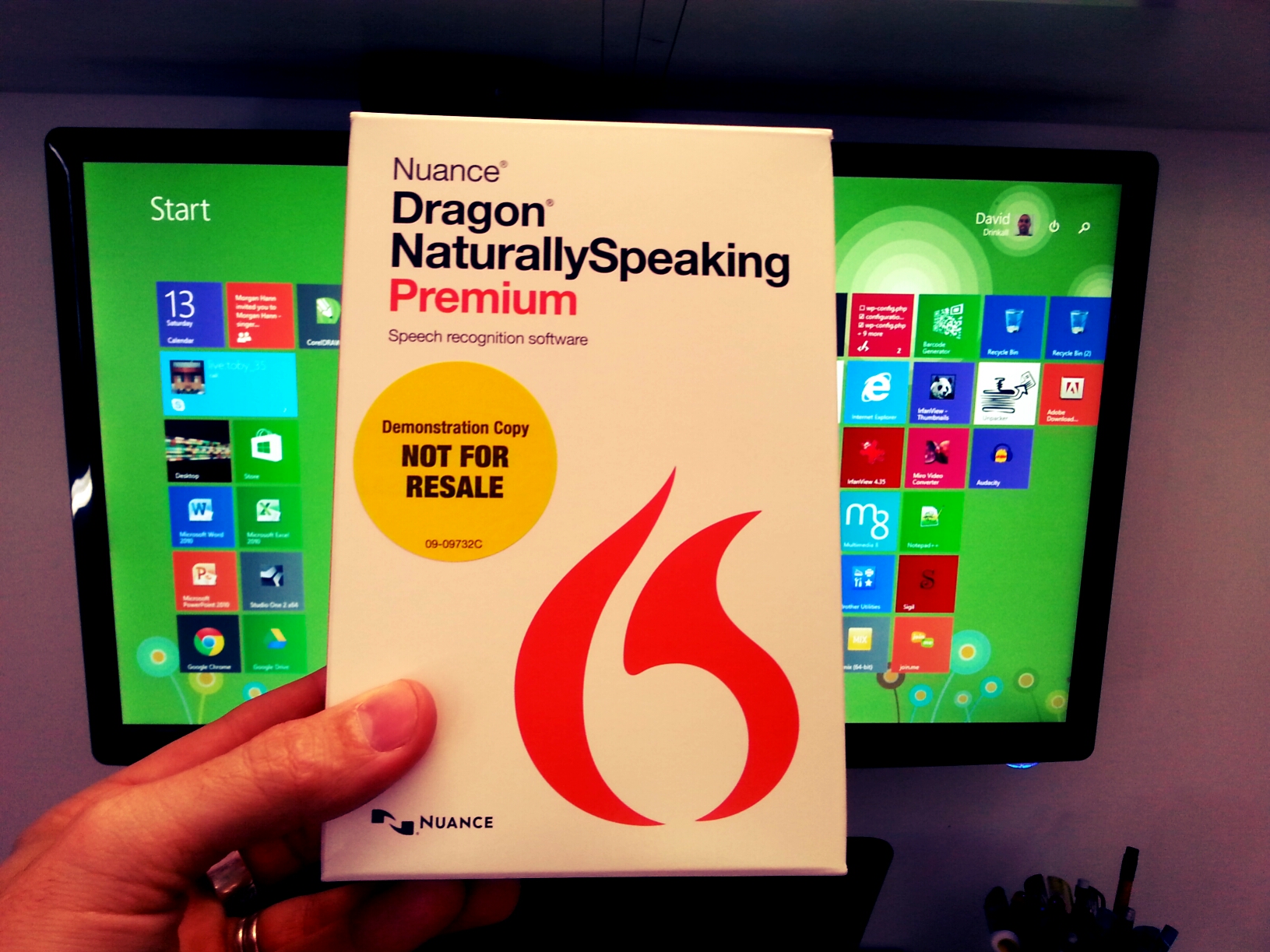Brought to you by Dragon Naturally Speaking
Voice recognition has really improved and it could save your home some stress around assignment time.
I remember trying to finish assignments the night before they were due and asking my mother to help me turn my finished rough copy into a beautiful typed document. She could type so much faster than me; I am sure that is the only reason I handed things in on time.
This week I received a trial copy of Dragon NaturallySpeaking which can convert your voice into accurate text on your average home computer. Nuance, which makes Dragon, are the world leaders in speech recognition software.
I instantly thought that this could be awesome for speeding up homework and assignments where there is a reasonable amount of typing. I’m not going to talk about the educational aspects here and I still think typing is a super important skill, but sometimes voice recognition could be really useful.

How Did It Work?
After installing it from the DVD I plugged in the headset microphone included in the box and launched the settings. After that I went through the training setup where the system learns your voice so it can be really accurate.
Example:
This is the result of me actually using Dragon NaturallySpeaking in the box below.
This morning we went to tennis. It was a long way to the tennis courts so I went and picked up all of the boys and we travelled together in one car. I was a little bit hungry. So after I dropped the boys to tennis I went down and got some breakfast and a coffee from the shop. When I came back the tennis was almost finished. We had won the game and it was time to get back in the car and drive home. I dropped off all of the boys and then went back home and sat down. I was very tired.
Result: There were 3 small mistakes in the dictation which took about 15 secs to correct. Mostly things like that instead of the and probably due to my running words together to quickly.
Emails
Since my initial test, I have begun using this software for writing simple emails. I find it much quicker than typing and I can concentrate on the exact words that I want to say rather than hitting the right keys and correcting mistakes.
I found that I could write much faster and clearer and I chose my words very deliberately … I can honestly say that the software hardly ever made a mistake. You can add punctuation simply, start new lines and even control functions on your computer. My headset has a mute button which I found handy when I did not want my voice to be converted but you can also control the software with your voice using simple commands such as ‘wake up’ or ‘start listening’.
How Could It Work?
Kids could use this on the computer to:
- convert rough copies into instant text
- make text copies of speeches and presentations
- brainstorm ideas
- convert stories they are recalling to text
I gave my 11 year old, 9 year old and 4 year old a go and the software performed pretty well for all of them. The oldest spoke with the clearest voice and definitely had a more accurate conversion.
Using the Dragon voice activation software is easier than typing and makes homework and assignments easier and faster to complete. That makes life easier and more importantly allows kids and students to get on with the things they would rather be doing.

Is it Better?
We tried the cheaper alternatives to see if it really was better … particularly the Google Chrome plugin which was OK but nowhere near as accurate … in fact it took longer to speak and correct it than just to type it generally. Dragon is a little more expensive than its competition, but at $99.95 price point for digital download, is far from inaccessible.
When you first get the software, you can install it and open it up to 5 times. This gives you a great chance to try it and then you must register the software if you would like to open it again.
There are versions for Mac and PC … Find out more and check out Dragon here …
COMPETITION
Win 1 of 5 Dragon Voice Recognition Software (valued at $99.95)